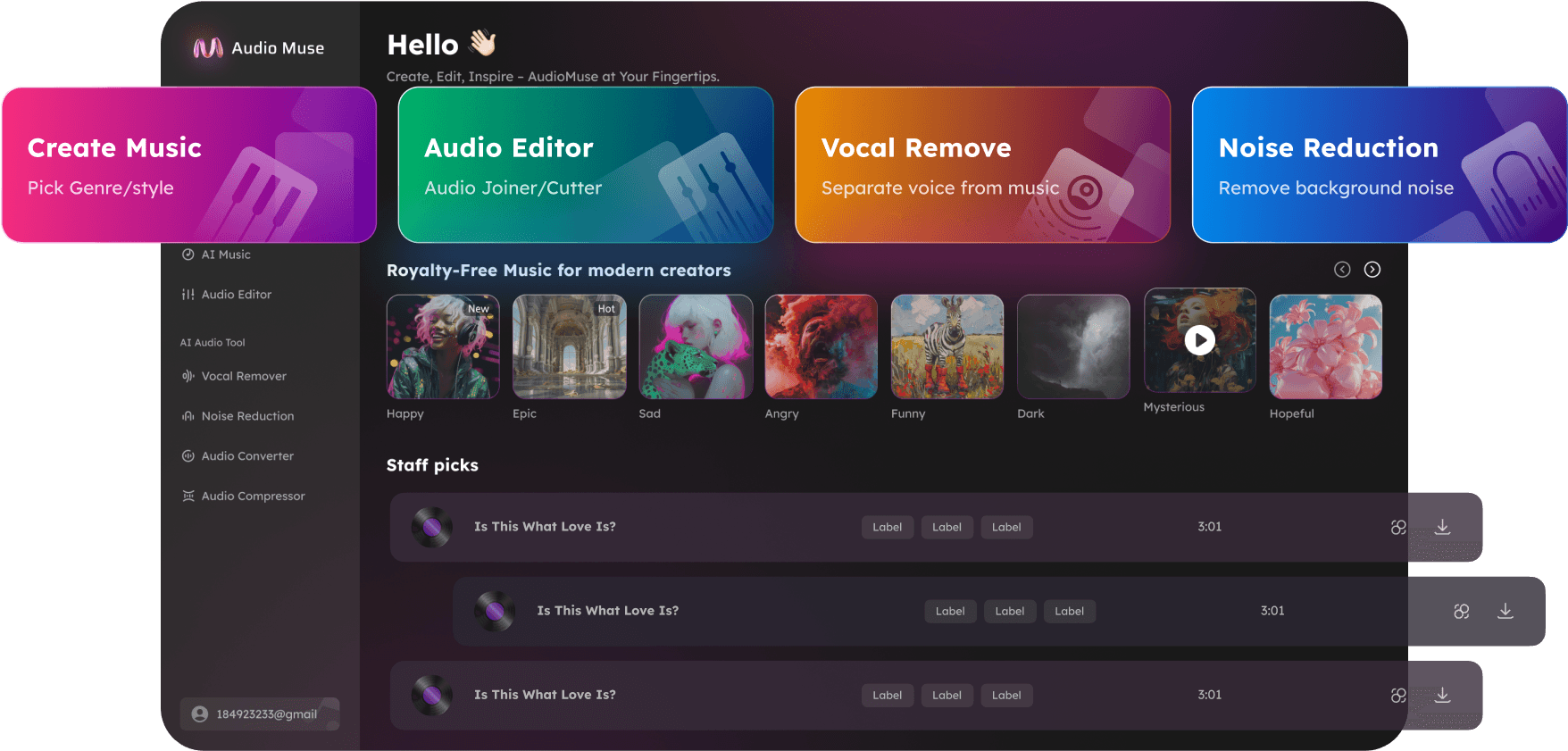Speech Enhancer
Instantly clean up audio quality online with our cutting-edge AI speech enhancement model, creating polished sound free of background noise, just like a professional studio recording.

Speech Enhancer,Free
Are you tired of muddled audio recordings that fail to convey your messages or thoughts effectively? That's why our AI voice enhancer comes into play - designed to transform your audio into immaculate sound quality. By automating background noise removal, balancing volume levels, and delivering crisp speech tracks, this tool is a must-have for creating podcasts, interviews, online meetings, lectures, singing videos, and more. All you have to do is upload your audio or video file containing speech, narration, or singing voice, select the ‘AI enhancer’ or a scene tailored to your content's purpose, hit ‘start processing,’ and watch the magic unfold, providing you with clean, ready-to-impress speech tracks in moments. Don't settle for mediocre sound - try it now and experience the power of AI-enhanced audio for yourself!
Automatically Enhance Speech Quality in Audio/Video
Whether you're pouring your heart into a podcast, capturing the energy of an interview, leading a crucial meeting, recording a soulful song, or narrating a captivating audiobook, nothing kills the impact faster than noisy audio. It's like trying to have a conversation through a thick fog—your message gets lost, and your audience drifts away. Thanks to our AI voice enhancer, the best alternative to Adobe's speech enhancement tool, you can easily reduce unwanted noise from audio or video, sharpen the speech, and ensure every word shines through with studio-quality clarity, whether it's a whisper or a passionate dialogue.
Try Now
Extract Crystal Clear Speech from Noisy Audio
Powered by Dolby's cutting-edge audio enhancement technology, our AI processes your audio to emphasize speech while effectively reducing unwanted noise such as wind, traffic, human crying, electrical interference, and other distortions. This means even recordings made in less-than-ideal environments can be transformed into clear, professional speech, making your content more accessible and enjoyable for listeners.
Try Now
Edit Your AI-Enhanced Speech All in One Place
Take full creative control with our powerful audio editing suite. Easily trim, crop, and remix your enhanced voice recordings, and fine-tune pitch and BPM to perfectly match your style. To elevate your content even further, add AI-generated background music that complements the mood and tone of your speech. Whether you're creating a podcast, song, video, or presentation, everything you need to polish clear, professional-quality audio is in one easy-to-use place, no complicated software required.
Try Now
Who is Ai Speech Enhancer for?
Why Choose AudioMuse’s AI Speech Enhancer?
How to enhance speech using the AI audio enhancer:
Just upload your audio or video file to AudioMuse and click ‘Start Processing.’ Our AI speech enhancer will remove background noise, balance the audio levels, and enhance overall sound quality.
Upload Audio File
To launch AudioMuse's audio ebooster on your website, simply click the 「Upload」button in your web browser. Select an audio file (up to 1 hour in length) that you wish to enhance. We support the following file formats: MP3, MP4, WAV, FLAC, and OGG.
Clean Your Audio
Select your file and choose the content type. Our AI automatically removes background noise and balances the audio levels. You can select from various categories such as conferences, interviews, lectures, meetings, mobile recordings, music, podcasts, studio sessions, and other recordings. Once you've made your selection, click the ‘Start Processing’ button to enhance your audio using AI technology.
Export Your Enhanced Audio
Once you're happy with the enhancements, export your audio in either MP3 or high-quality WAV、FLAC、OGG、APUS format for your project.
What they say about AudioMuse’s Speech Enhancer ?
Other online audio tools:
More From Speech Enhancer
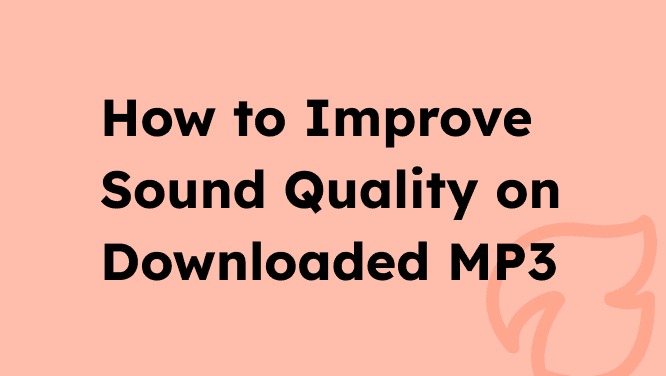 Guide
GuideHow to Improve Sound Quality on Downloaded MP3 Files: Expert Tips & Tools
Discover proven methods to enhance MP3 audio quality—from AI tools to EQ adjustments. Fix fuzzy, noisy tracks and enjoy crystal-clear sound.
 Knowledge
KnowledgeDisable PC Audio Enhancements Easily | Quick Guide
Enhance your PC audio experience by learning how to turn off audio enhancements pc. Follow our quick guide for smooth, unaltered sound.
 Knowledge
KnowledgeTop Audio Enhancer Picks for Stellar Sound Quality
We have gathered the best audio enhancers for you. They are chosen to make your listening better. These enhancers work for everyone. They suit many different tastes and uses. From simple online tools to advanced software, there's something for everyone.
 Knowledge
KnowledgeHow to Enhance the Clarity of an Audio File: A Step-by-Step Guide with AI Tools
Discover how to identify common audio issues like background noise and uneven levels, apply advanced noise reduction and EQ adjustments, and achieve professional-quality sound with minimal effort. Perfect for podcasters, musicians, and audiophiles, unlock the potential of your recordings and bring out their best qualities with cutting-edge AI technology. Achieve crystal-clear audio that captivates your audience every time.
Everything you Need, All in one Place
Choose Audio Muse for all your online audio or music processing needs with a full suite of tools in one easy-to-use platform. Edit audio directly from your browser, remove noise, convert file formats, and perfect your tracks - all without downloading extra software. Plus, manage your projects from any device, anytime. Your go-to for audio solutions.