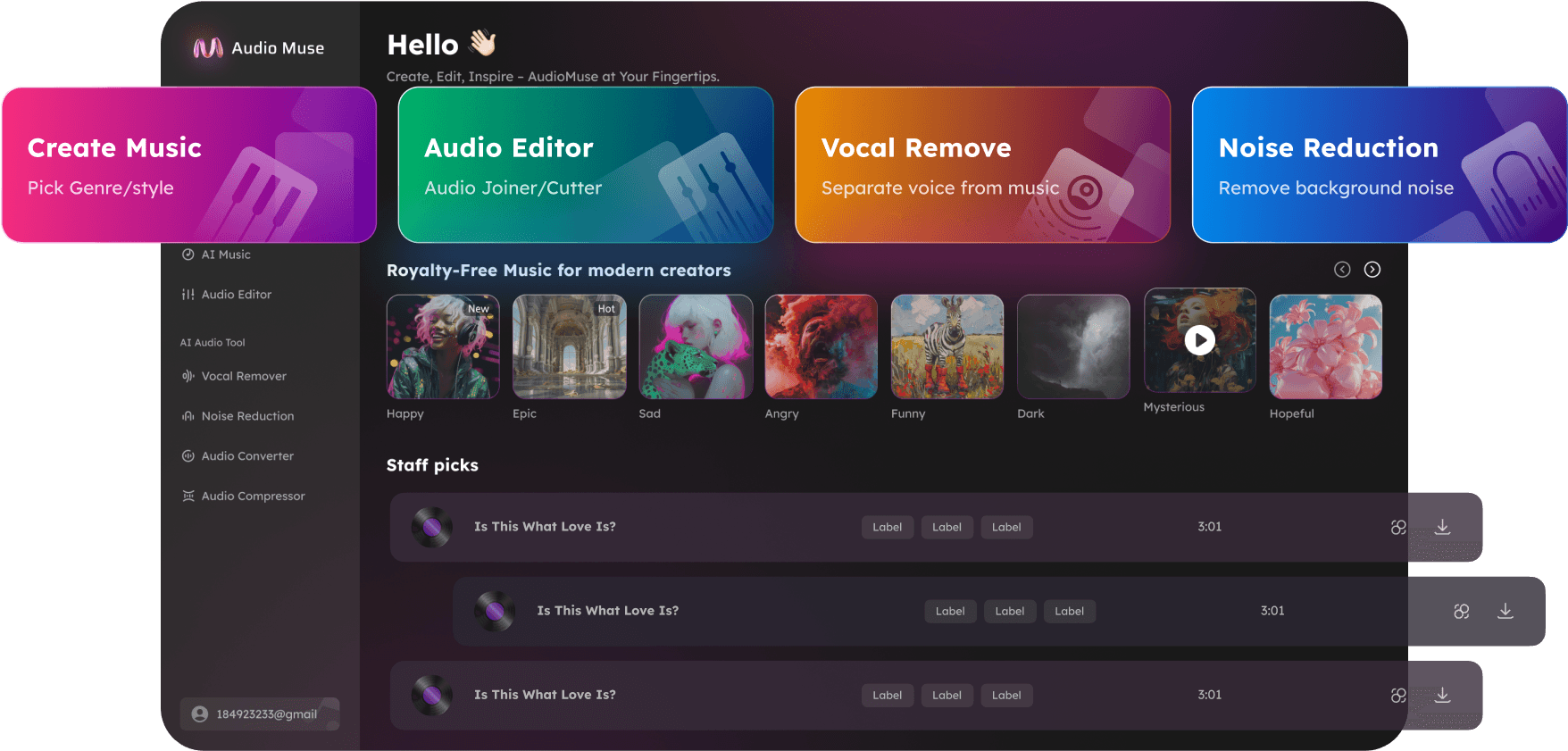AI Audio Enhancer
Automatically enhance your audio quality by removing background noise and boosting sound levels. Make your speech or music sound more professional.

AI Audio Enhancer,Free
Tired of background noises ruining your audio? With our one-click AI sound enhancer, achieving crystal-clear sound has never been easier! This powerful tool automatically detects and filters out unwanted audio distractions like wind, rain, footsteps, silence, and animal sounds, transforming your speech, songs, or video voiceovers into professional-quality audio. Enhance your recordings instantly - no editing skills required! Whether you're creating compelling podcast episodes, engaging YouTube videos, TikTok clips, refining music vocal tracks, or improving narrations for online meetings, webnairs or audiobooks, our AI audio cleaner ensures the speech is clear and impactful, helping you attract more listeners. Don’t let poor audio quality hold you back - try our online audio quality booster for free today and elevate your sound to new heights!
Elevate Podcast Audio to Professional Quality
Transform your podcast recordings easily with AudioMuse AI speech enhancement. This tool magically eliminates background noises, ensuring that the primary audio - typically the host's voice or guest interviews - remains clear and prominent, delivering a rich, studio-like sound. All you need to do is upload your audio clip and let the AI work its magic, providing you with a high-quality audio track that's ready for further editing, such as cutting and merging. With the enhanced audio clarity, your audience will quickly grasp and connect with the key messages in your podcast, resulting in a more engaging listening experience.
Enhance Audio
Boost Vocal Quality for Music Production
Poor vocal quality can hinder a song's ability to convey its message and evoke the emotions necessary for listeners to connect deeply with the music. Fortunately, AudioMuse’s AI audio fixer is here to help. It automates background noise cancellation and sound volume normalization, significantly improving vocal clarity and overall quality. You won’t need to invest time mastering complex software like Adobe Audition. Additionally, you can refine your music further by adjusting voice pitch and speed - all without leaving our all-in-one AI audio platform!
Enhance Audio
Enhance the Audio Quality in Videos
Our audio sound booster is essential for enhancing the video sound quality in videos, whether for YouTube, TikTok, or Instagram. It works to enhance speech and perform overall audio enhancement, ensuring your videos have the best possible sound quality. The tool provides a perfect balance, making your content sound professional and engaging, ultimately boosting your video’s impact and appeal.
Enhance Audio
Who is Ai Audio Enhancer for?
Why Choose AudioMuse’s AI audio enhancer?
How to Enhance Audio Quality Online?
Leverage advanced AI algorithms to improve your sound recordings effortlessly in just a few clicks:
Upload Audio File
To launch AudioMuse's audio enhancement on your website, simply click the 「Upload」 button in your web browser. Select an audio file (up to 1 hour in length) that you wish to enhance. We support the following file formats: MP3, MP4, WAV, FLAC, and OGG.
Enhance Audio Quality
Select your file and choose the content type. Our AI automatically removes background noise and balances the audio levels. You can select from various categories such as conferences, interviews, lectures, meetings, mobile recordings, music, podcasts, studio sessions, and other recordings. Once you've made your selection, click the ‘Start Processing’ button to enhance your audio using AI technology.
Export Your Enhanced Audio
Once you're happy with the enhancements, export your audio in either MP3 or high-quality WAV、FLAC、OGG、APUS format for your project.
What they say about AudioMuse’s AI Audio Enhancer ?
Other online audio tools:
More From Audio Enhancer
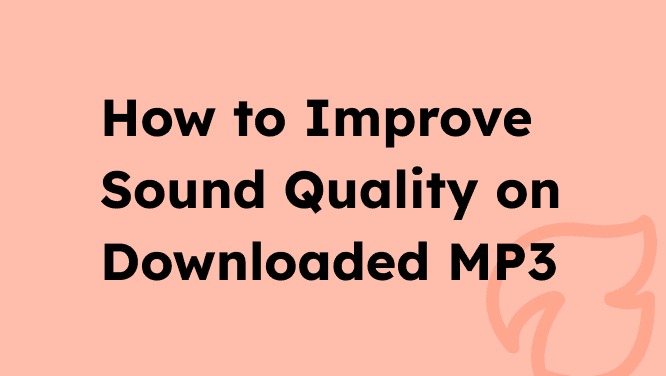 Guide
GuideHow to Improve Sound Quality on Downloaded MP3 Files: Expert Tips & Tools
Discover proven methods to enhance MP3 audio quality—from AI tools to EQ adjustments. Fix fuzzy, noisy tracks and enjoy crystal-clear sound.
 Knowledge
KnowledgeDisable PC Audio Enhancements Easily | Quick Guide
Enhance your PC audio experience by learning how to turn off audio enhancements pc. Follow our quick guide for smooth, unaltered sound.
 Knowledge
KnowledgeTop Audio Enhancer Picks for Stellar Sound Quality
We have gathered the best audio enhancers for you. They are chosen to make your listening better. These enhancers work for everyone. They suit many different tastes and uses. From simple online tools to advanced software, there's something for everyone.
 Knowledge
KnowledgeHow to Enhance the Clarity of an Audio File: A Step-by-Step Guide with AI Tools
Discover how to identify common audio issues like background noise and uneven levels, apply advanced noise reduction and EQ adjustments, and achieve professional-quality sound with minimal effort. Perfect for podcasters, musicians, and audiophiles, unlock the potential of your recordings and bring out their best qualities with cutting-edge AI technology. Achieve crystal-clear audio that captivates your audience every time.
Everything you Need, All in one Place
Choose Audio Muse for all your online audio or music processing needs with a full suite of tools in one easy-to-use platform. Edit audio directly from your browser, remove noise, convert file formats, and perfect your tracks - all without downloading extra software. Plus, manage your projects from any device, anytime. Your go-to for audio solutions.