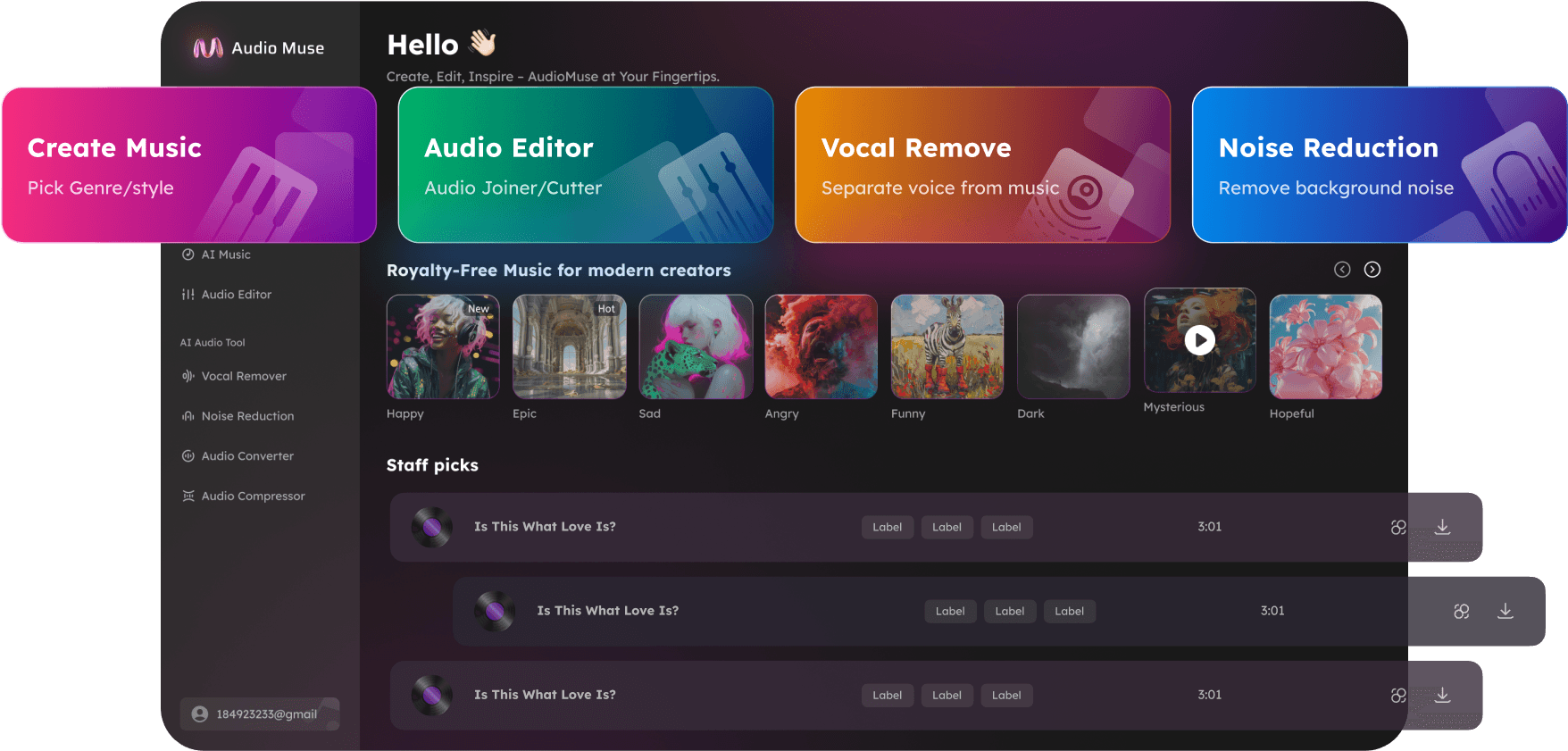Music Editor
Audiomuse offers a free, user-friendly platform with powerful audio editing tools.
Edit Music Now
Music Editor,Free
Audiomuse Music Editor features an intuitive interface with powerful audio editing tools, enabling you to effortlessly bring your creative ideas to life through precise cutting, mixing, and effect application. Easily remove background noise and balance volumes for a polished sound, while enjoying seamless conversion between various audio formats to suit all your production needs.
Music Splitter and Joiner
With the Music Splitter and Joiner feature in Audiomuse, you can effortlessly split and merge music files to bring your creative ideas to life! Use intuitive drag-and-drop controls to edit audio segments precisely and create seamless, professional transitions. Start using Audiomuse now and take your music production to the next level!
Upload your Mp3
Generate music with one click
With Audiomuse's AI Music Generator, you can effortlessly create unique and high-quality tracks without any musical expertise! Whether you're composing soundtracks for videos or crafting personal projects, the AI technology tailors melodies to fit your needs perfectly. Join Audiomuse today and embark on an endless journey of music creation!
Generate Music Now
Enhance your music quality with just one click
With Audiomuse's Audio Enhancer & Noise Reduction feature, transform your audio instantly for crystal-clear and captivating sound quality! From removing background noise to enhancing overall audio effects, our intelligent technology delivers professional-grade optimization with ease. Start using Audiomuse now and elevate your music productions with superior sound performance!
Upload your Mp3
Why Choose AudioMuse’s Music Editor?
How to Use Music Editor?
Music Editor Online allows you to edit, mix, and convert audio files anytime, anywhere.
Select and Upload Music Files
Click the "Upload" button to upload the Music files.
Trim or Split Music
Trim your music files with a tap on ‘Cut’, then drag the bars to select the perfect segment. Enhance them with our Fade in & Fade out feature for smooth transitions and high-quality results.
Preview and Download
Preview your audio, select the desired export format, and click 'Save' to save the audio file to your device.
What they say about AudioMuse’s Music Editor ?
Other online audio tools:
More From AudioMuse
 Knowledge
KnowledgeThe Heartbeat of Jamaica: Exploring the Island’s Iconic Music Genres
From ska to dancehall, discover how Jamaican music shaped global culture. Dive into reggae’s roots, legendary artists, and modern innovations
 Knowledge
KnowledgeIs Dubstep 100-120 BPM? Unmasking Genre Secrets + Free BPM Tool
Dubstep thrives at 138-142 BPM—learn why 100-120 BPM tracks might be imposters! Discover genre truths with AudioMuse’s BPM Finder.
Everything you Need, All in one Place
Choose Audio Muse for all your online audio or music processing needs with a full suite of tools in one easy-to-use platform. Edit audio directly from your browser, remove noise, convert file formats, and perfect your tracks - all without downloading extra software. Plus, manage your projects from any device, anytime. Your go-to for audio solutions.