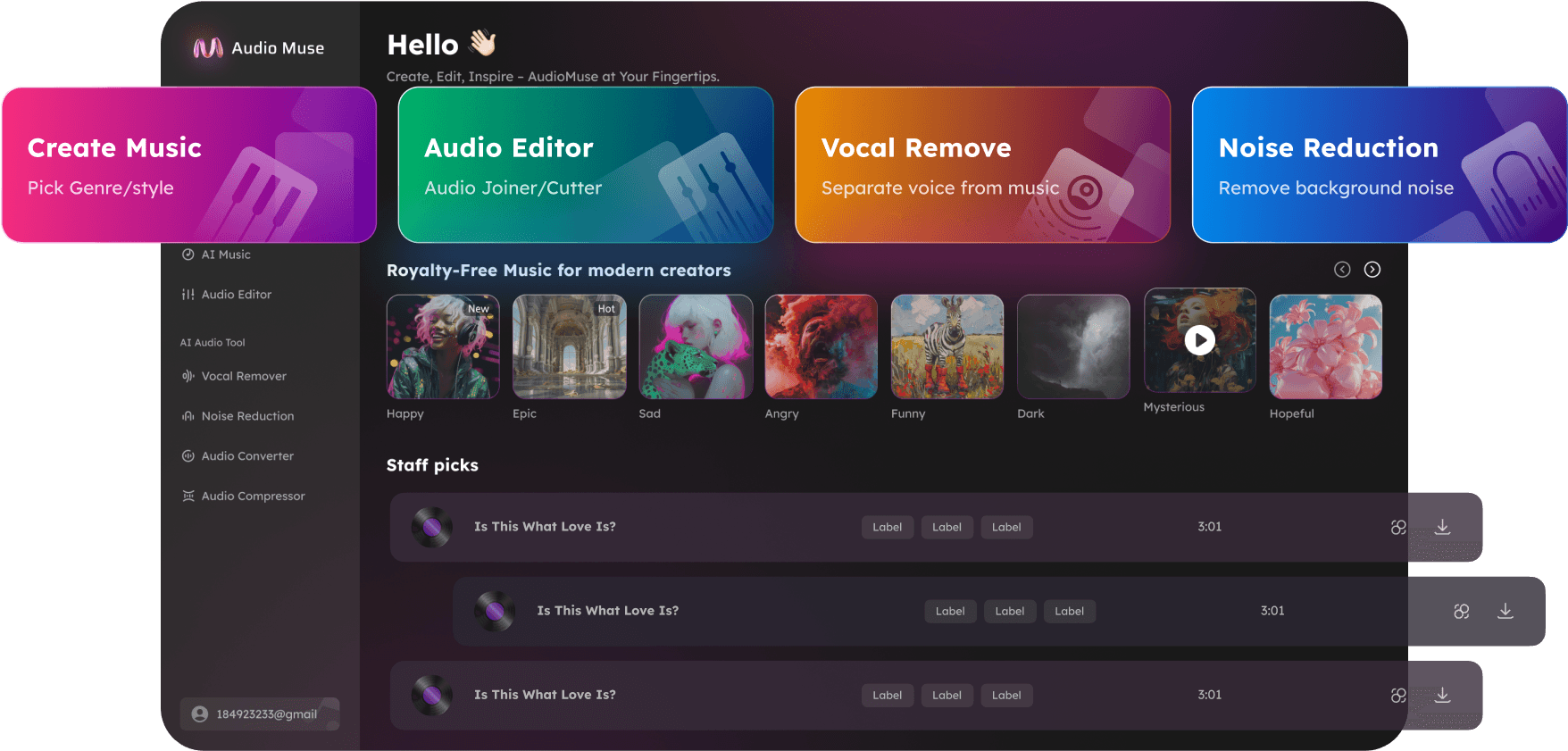Powerful Audio Converter for All Your Needs
With Audiomuse's advanced audio converter, you can effortlessly transform your audio files from one format to another. Whether you're converting MP3s, WAVs, FLACs, or other formats, our tool ensures high-quality conversions every time.
Try Now
Powerful Audio Converter for All Your Needs,Free
Audio Converter is a versatile tool that allows you to convert audio files between various formats. With its user-friendly interface, Switch Audio Converter simplifies customizing audio settings, adjusting bitrate, and normalizing audio levels. It is an essential tool for creating music files, podcasts, or any audio project.
High-Quality Conversion
Experience unparalleled audio clarity with Audiomuse's advanced encoding technology. Our algorithms are designed to preserve every nuance and detail of your original files, ensuring that the emotional depth and richness of your audio remain intact during conversion. With Audiomuse, you can trust that your music, podcasts, or recordings will always sound as vibrant and authentic as the day they were created.
Try Now
Wide Format Support
Our Audio Converter supports over 20 popular audio formats, ensuring compatibility with almost any device or platform you use. From lossless formats like FLAC to compressed formats such as MP3, we’ve got you covered.
Try Now
Lifetime Free Access – Convert with No Limits!
Discover the power of Audiomuse's Audio Converter, where unlimited audio format conversions are just a click away—forever free! Whether you're a music enthusiast, content creator, or professional editor, enjoy seamless transitions between MP3, WAV, FLAC, and more without ever worrying about subscription fees. With Audiomuse, high-quality audio conversion is always within reach, no strings attached. Unlock your creativity today with our premium-grade tool at zero cost!
Try Now
Who is Audio Converter for?
Why Choose AudioMuse’s Audio Converter?
How to Use Audio Converter: A Step-by-Step Guide
Whether you're converting music files for your playlist, editing audio for a podcast, or simply organizing your digital library, using an audio converter is simple and straightforward. Follow this step-by-step guide to learn how to use our powerful audio converter effectively.
Upload Audio File
Click on the "Upload" button to upload the audio/MP3 files that need to be converted.
Select the Target Format
Once your file is uploaded, choose the desired output format from the dropdown menu. Our converter supports a wide range of formats, including MP3, WAV, FLAC, AAC, M4A, and more. If you're unsure which format to pick, refer to the compatibility requirements of your target device or platform.
Download Your Converted File
Once the conversion process is complete, click the 「Save」 button to save your converted audio file. This will export the file to your device, allowing you to access it whenever needed.
What they say about AudioMuse’s Powerful Audio Converter for All Your Needs ?
Other online audio tools:
Everything you Need, All in one Place
Choose Audio Muse for all your online audio or music processing needs with a full suite of tools in one easy-to-use platform. Edit audio directly from your browser, remove noise, convert file formats, and perfect your tracks - all without downloading extra software. Plus, manage your projects from any device, anytime. Your go-to for audio solutions.