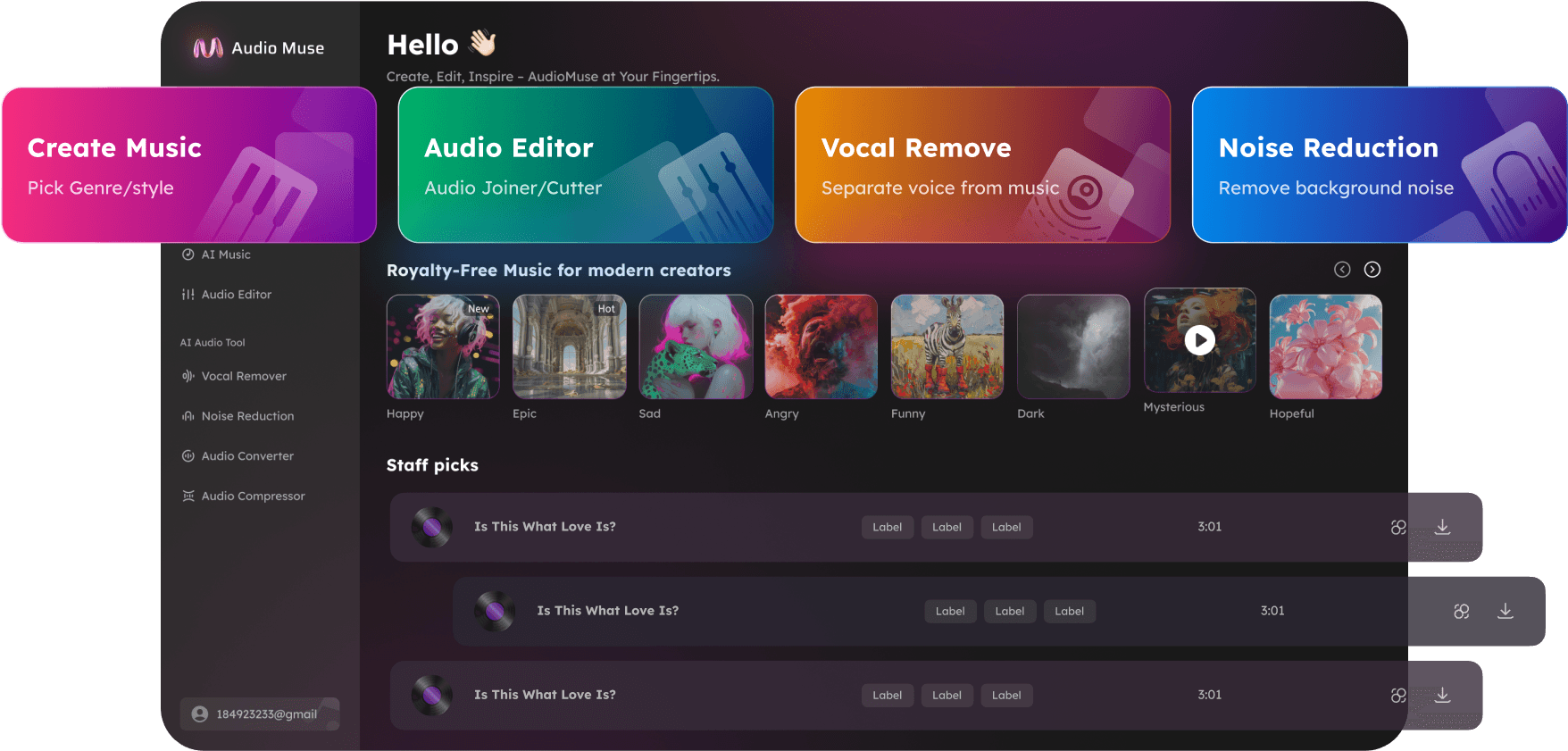Mp3 Editor,Free
Introducing the ultimate MP3 Editor tool, designed to enhance your audio editing experience! With our MP3 cutter, you can effortlessly trim and merge MP3 files to perfection. Whether you need to edit MP3 audio for a podcast, a music track, or any other project, our tool allows you to do it all online with ease. Enjoy the convenience of editing audio files online without the need for software installation. Plus, it includes a powerful audio file converter, enabling you to convert your files to MP3 and any other popular audio format. Don’t wait any longer—unlock your full audio potential today with our all-in-one MP3 Editor!
Cut and Join MP3 with Ease
Need to break your MP3 files into smaller pieces or combine multiple tracks into one? Audiomuse’s Audio Splitter and Joiner has you covered! With the Splitter, you can divide long audio files into manageable parts for easier sharing or editing. And with the Joiner, you can merge several tracks seamlessly, perfect for creating playlists or compiling podcast episodes. It’s all about flexibility and control!
Upload your Mp3
Seamless Audio Transitions with Fade In & Fade Out for a Polished Sound
Make your MP3s sound more professional with Audiomuse’s Fade In and Fade Out features! Use Fade In to gently start your audio, ensuring it doesn’t begin too abruptly. And with Fade Out, smoothly wrap up your tracks to avoid any harsh endings. Whether you’re creating music, podcasts, or videos, these tools help create seamless transitions for a polished listening experience.
Upload your Mp3
Effortlessly Convert Formats
Need to switch between audio formats? Audiomuse’s Audio File Converter makes it a breeze! Convert your MP3 files to other popular formats like WAV, FLAC, or AAC without losing any quality. Whether you're optimizing for web use, preserving high-fidelity sound, or sharing with friends, this tool ensures your audio always sounds its best.
Upload your Mp3
Who is Mp3 Editor For?
Why Choose AudioMuse’s Edit Mp3?
How to Use MP3 Editor?
MP3 Editor allows you to easily cut, merge, apply effects, and convert audio files, offering tools for trimming unwanted parts, adjusting volume, adding fades, and more, all within a user-friendly interface that makes audio editing accessible even to beginners
Import Your Audio File
Open the MP3 editor and import the audio file you wish to edit.Click the "Upload" button to upload the MP3 files.
Edit the Audio
With just a few clicks, you can trim unwanted parts, merge multiple tracks, and add effects like fade-in/fade-out or equalization, bringing your audio projects to life with creativity and ease
Preview and Download
Preview your audio, select the desired export format, and click 'Save' to save the audio file to your device.
What they say about AudioMuse’s Mp3 Editor ?
Other online audio tools:
Everything you Need, All in one Place
Choose Audio Muse for all your online audio or music processing needs with a full suite of tools in one easy-to-use platform. Edit audio directly from your browser, remove noise, convert file formats, and perfect your tracks - all without downloading extra software. Plus, manage your projects from any device, anytime. Your go-to for audio solutions.