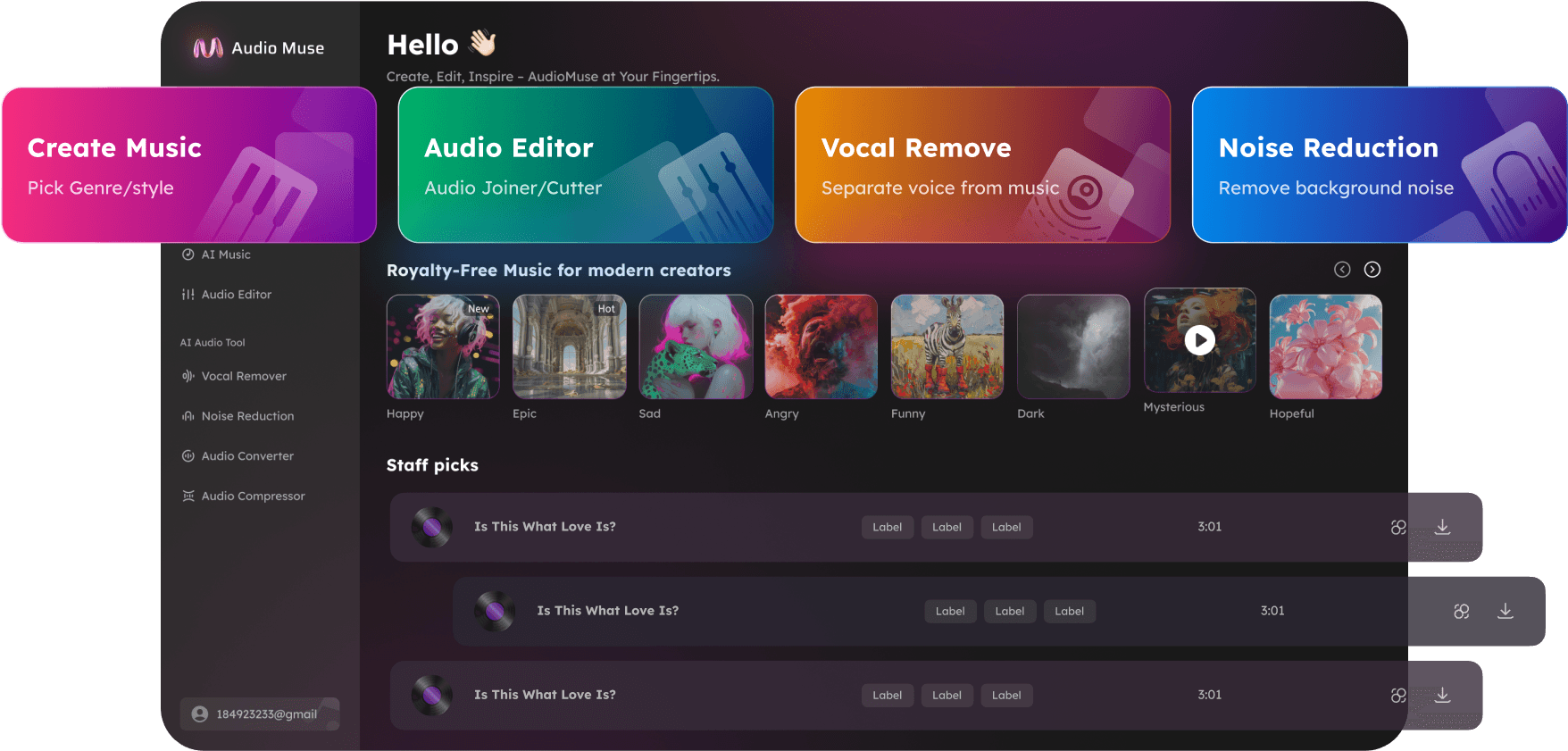Extract Audio From Video
Extract Audio from Video effortlessly! Convert MP4 to top-quality audio in a few clicks. Edit audio with our tool for podcasts, music, and more. Give it a try!
Extract Now
Extract Audio From Video,Free
Our audio editor offers a hassle-free solution to extract audio from your MP4 files. It supports various audio file formats such as MP3, WAV, and FLAC. Simply upload your video, use our Extract feature to isolate the audio, and save it as a separate file—it’s that easy. No advanced technical skills are required; our tool is designed for effortless use by everyone.
Extract Audio from Video with Audiomuse – Free & Easy
Looking to extract audio from video effortlessly? Discover Audiomuse, the ultimate free tool for converting your videos into high-quality MP3, WAV, AAC, and more. Whether you're a podcaster, educator, or music enthusiast, Audiomuse ensures seamless audio extraction without compromising on sound quality. Try it now and unlock the power of professional-grade audio processing in just a few clicks!
Extract Now
Audio Enhancer with Audiomuse – Elevate Your Sound Quality
Take your extracted audio to the next level with Audiomuse's powerful Audio Enhancer. Once you've extracted audio from videos, use our advanced tools to reduce background noise, boost clarity, and enhance overall sound quality. Whether you're refining podcast recordings, cleaning up lecture videos, or improving music tracks, Audiomuse ensures professional-grade results without any hassle. Transform ordinary audio into extraordinary experiences today!
Try Now
Audio Converter with Audiomuse – Support for All Major Audio Formats
With Audiomuse's versatile audio converter, you can extract and convert your audio into virtually any format you need, including MP3, WAV, AAC, FLAC, and more. Once extracted, enhance your audio further by reducing noise or boosting clarity using our advanced tools. Whether you're a podcaster, educator, or music lover, Audiomuse ensures compatibility and quality across all major audio formats, giving you complete control over your sound. Convert, enhance, and enjoy professional-grade audio today!
Try Now
Who is Ai Audio Extractor for?
Why Choose AudioMuse’s Extract Audio From Video?
How to Extract Audio From Video?
Using our tool to extract audio from MP4 files simplifies isolating and saving the audio track, and it also allows users to convert video files to different audio file formats like MP3, WAV, eliminating the need for separate audio files.
Select and Upload Mp4 File
To get started, simply click the 「Upload」 button below to upload your video files. This will allow you to easily select and upload the videos you want to extract audio from. Whether it's a short clip or a long recording, our system is designed to handle it seamlessly.
Start the Extraction
Once the video is successfully uploaded, the tool will begin processing it and extracting the audio. During this time, you don't need to do anything extra—just sit back and wait as the tool automatically handles everything for you. Please be patient, and your audio file will be ready in no time!
Save your audio as an MP3
After the audio has been extracted, you can preview how your output audio file sounds. Take a moment to listen and ensure it meets your expectations. Next, choose the format you prefer for your audio file, such as MP3 or WAV. Once you're happy with your selection, simply click 'Save' to download the audio file directly to your device. It's that easy!
What they say about AudioMuse’s Extract Audio From Video ?
Other online audio tools:
Everything you Need, All in one Place
Choose Audio Muse for all your online audio or music processing needs with a full suite of tools in one easy-to-use platform. Edit audio directly from your browser, remove noise, convert file formats, and perfect your tracks - all without downloading extra software. Plus, manage your projects from any device, anytime. Your go-to for audio solutions.