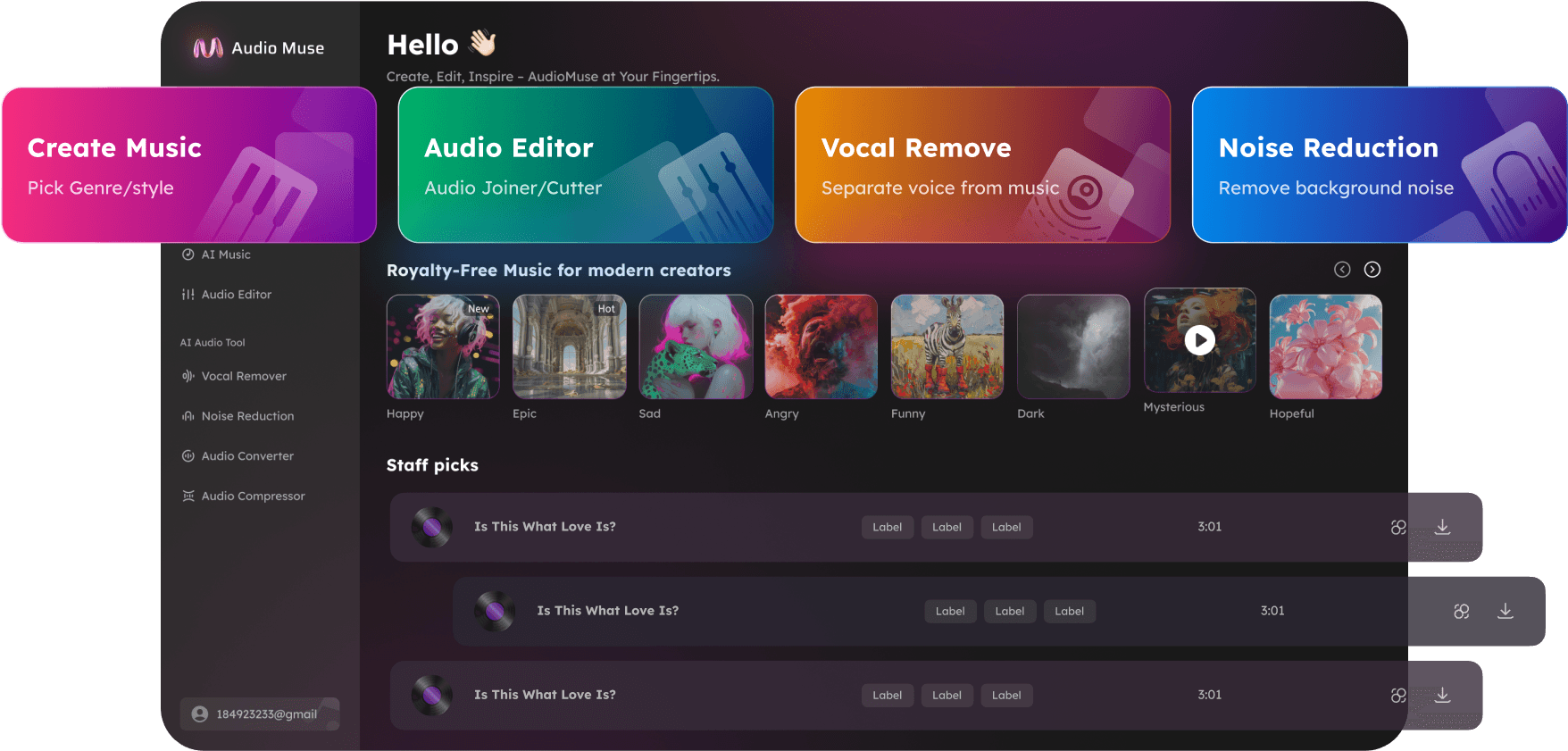Merge MP3 Online
You can use to join multiple audio tracks into one. It supports crossfading and all popular file formats.
Try Now
Merge MP3 Online ,Free
Merge MP3 files like a pro using AudioMuse’s intuitive merging tool. Designed for ease of use and professional results, this feature allows anyone to combine their audio tracks seamlessly without any technical expertise. Perfect for podcasters, DJs, and music producers looking to streamline their workflow.
Effortlessly Merge MP3 Files: Combine Audio Tracks
Effortlessly merge MP3 files into one cohesive audio track using AudioMuse’s intuitive merging tool. Designed for ease of use and professional results, this feature allows anyone to combine their audio tracks seamlessly without any technical expertise. Perfect for podcasters, DJs, and music producers looking to streamline their workflow.
Merge MP3 Now
Edit MP3s with Ease: Your All-in-One MP3 Editor
Experience unparalleled flexibility with AudioMuse’s comprehensive MP3 Editor, offering features like trimming, fading, equalizing, and more. This intuitive editor is perfect for both beginners and professionals, allowing you to fine-tune every aspect of your audio. Enjoy smooth playback adjustments and pristine sound quality with AudioMuse’s robust suite of audio editing tools.
Try Now
Versatile Audio Format Compatibility
The Audiomuse MP3 Editor boasts versatile audio format compatibility, supporting a wide range of formats including MP3, WAV, FLAC, WMA, and OGG. This allows users to seamlessly import, edit, and convert audio files while preserving high-quality sound, meeting various usage requirements with ease.
Upload File Now
How to merge mp3 files?
Click the “Upload” button to upload the MP3 files that need to be merged. You can upload two or more mp3 audio files, as well as other formats including FLAC, WAV, FLAC, FLAC, and more.
Upload MP3 Files
Click the “Upload” button to upload the MP3 files that need to be merged. You can upload two or more mp3 audio files, as well as other formats including FLAC, WAV, FLAC, FLAC, and more.
Merge/Edit Audio
Simply place the audio files you wish to merge together, and you'll have a new audio track. Meanwhile, Audiomuse's audio editor also supports audio splitting, fade-in and fade-out effects, finding audio BPM, and song analysis, among other audio editing features.
Preview and Download
Listen to your newly created audio online and click 'Save' to export your custom audio. You can export it in FLAC, WAV, FLAC, FLAC, and APUS formats.
What they say about AudioMuse’s Merge MP3 Online ?
Other online audio tools:
Everything you Need, All in one Place
Choose Audio Muse for all your online audio or music processing needs with a full suite of tools in one easy-to-use platform. Edit audio directly from your browser, remove noise, convert file formats, and perfect your tracks - all without downloading extra software. Plus, manage your projects from any device, anytime. Your go-to for audio solutions.