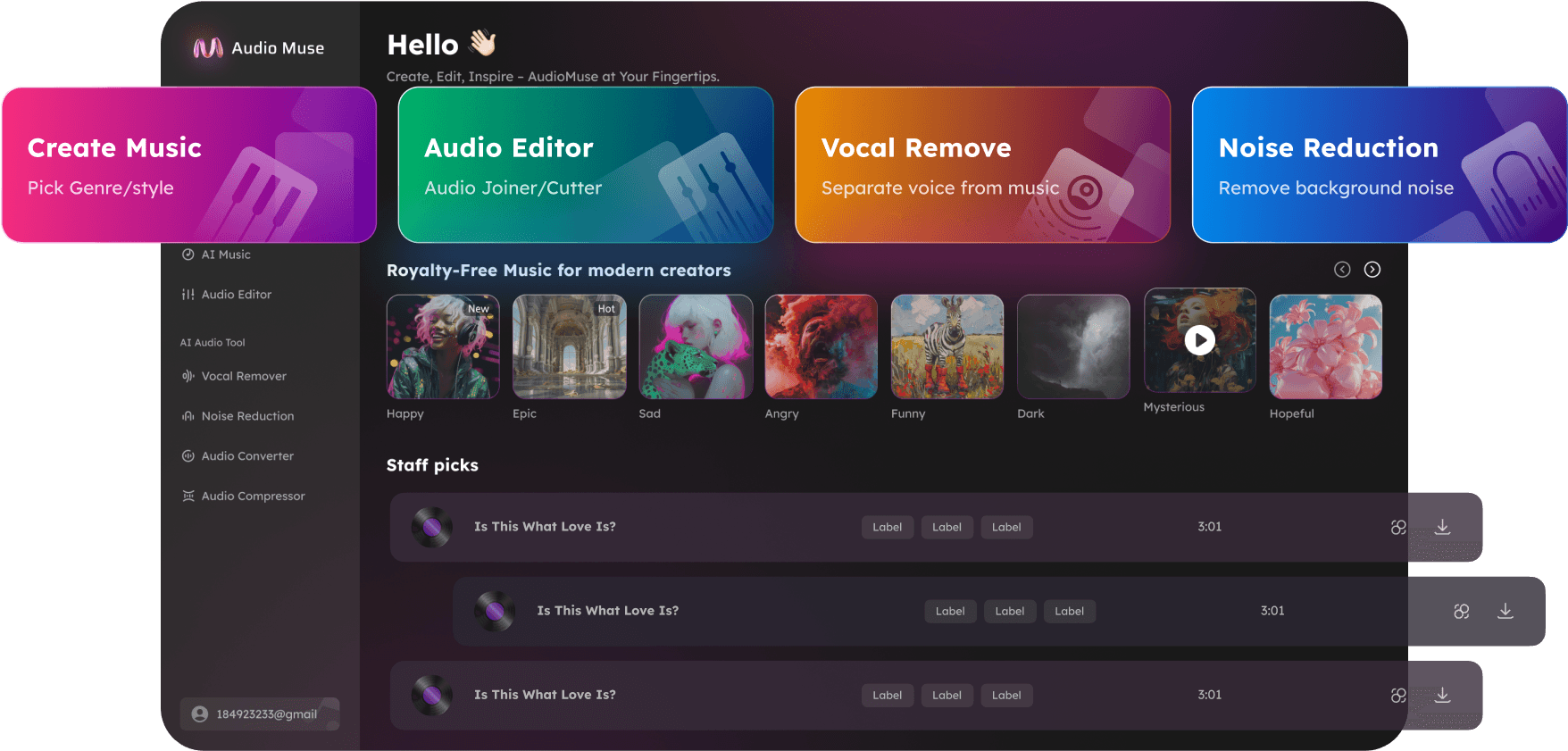Change MP3 Speed
Easily adjust audio speed and audio pitch while maintaining sound quality—try Audio Speed Changer now!
Change Speed Now
Change MP3 Speed,Free
Change audio speed without affecting pitch (time stretch) or alter pitch without changing speed (pitch shift). Adjust speed and pitch simultaneously with one control. Supports multiple audio formats such as MP3, M4A, WAV, and more. Users can choose their desired format for exporting files.
Slow Down MP3 Speed for Learning & Creativity
With Audiomuse, slowing down the speed of your MP3 files has never been easier. Whether you're a language learner trying to grasp every word, a musician practicing intricate melodies, or simply someone who wants to analyze audio content in detail, our intuitive tool offers precise control over playback speed without compromising sound quality. Enjoy seamless adjustments and unlock new possibilities with Audiomuse today!
Slow Down Now
Speed Up MP3 for Efficient Listening
Audiomuse makes it simple to speed up your MP3 files without losing clarity or quality. Perfect for busy professionals, students, or anyone looking to save time while listening to podcasts, audiobooks, or lectures. With Audiomuse, you can customize playback speed effortlessly and get more done in less time. Boost your productivity today with our user-friendly tool!
Speed Up Now
Supports MP3 & More Audio Formats
We understand that versatility is key when it comes to audio editing. That's why our platform supports a wide range of audio formats, including MP3, WAV, FLAC, and more. Whether you're working with high-quality lossless files or compressed formats, Audiomuse ensures seamless compatibility and top-notch performance. Edit, convert, and enhance your audio files effortlessly with Audiomuse – the ultimate all-in-one audio solution!
Try Free Now
How to Change MP3 Speed
Effortlessly tweak the speed of your preferred audio track by uploading it to our ‘Audio Editor’, improving your music production, DJ mixing, and audio editing abilities.
Select and Upload Mp3 File
Click the “Upload” button to upload the music files for speed adjustment.
Adjust Audio Speed
By adjusting the song speed percentage using the slider, you can speed up or slow down the MP3 playback speed.
Preview and Download
Preview your audio, choose the preferred export format, and then click ‘Save’ to download the adjusted audio as a new audio file to your device.
What they say about AudioMuse’s Change MP3 Speed ?
Other online audio tools:
Everything you Need, All in one Place
Choose Audio Muse for all your online audio or music processing needs with a full suite of tools in one easy-to-use platform. Edit audio directly from your browser, remove noise, convert file formats, and perfect your tracks - all without downloading extra software. Plus, manage your projects from any device, anytime. Your go-to for audio solutions.