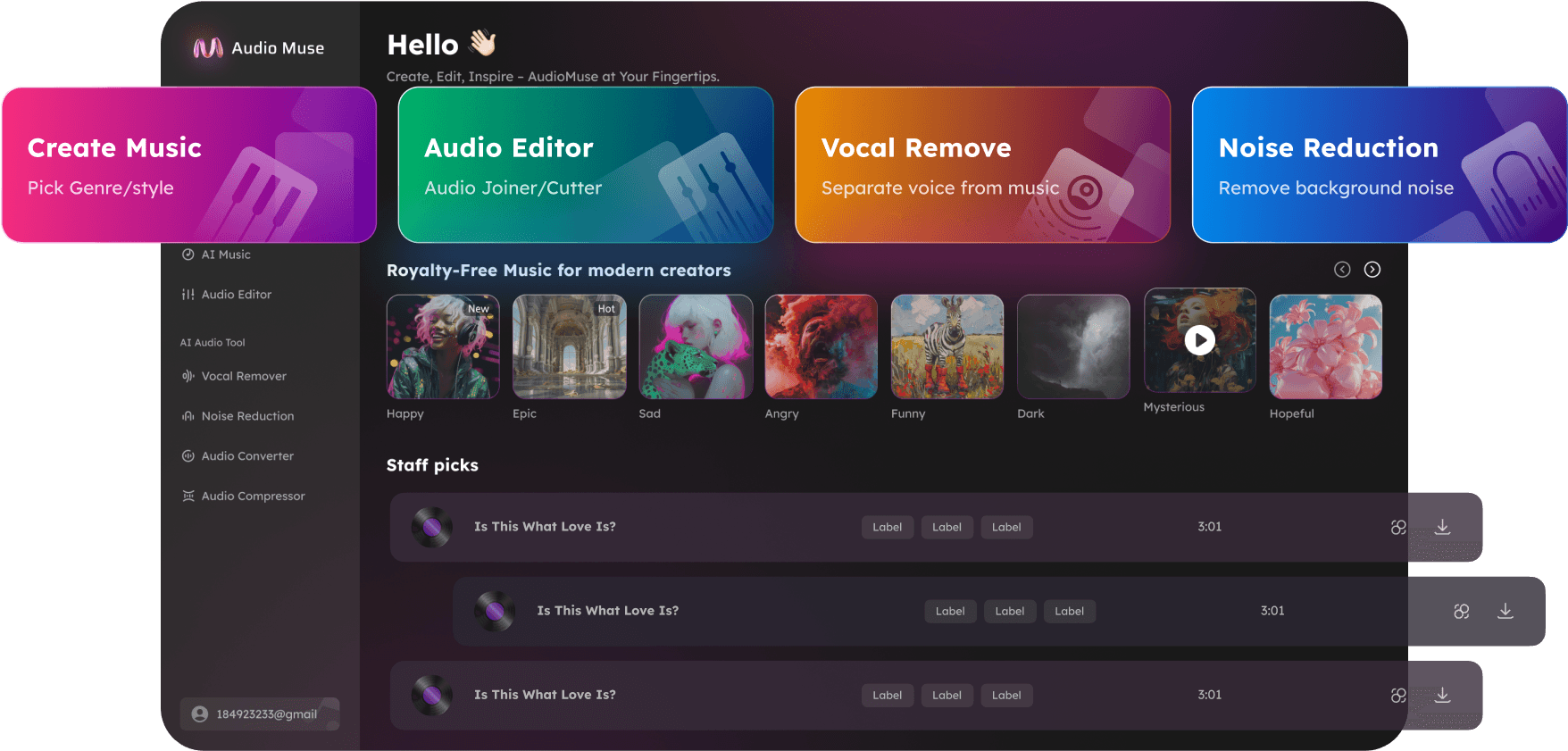Audio Cutter
Cut, split, and mix your audio online. Save it in the format you like best.
Cut your Audio
Audio Cutter,Free
Cut audio files like a pro using AudioMuse’s advanced audio cutter tool. Designed for both beginners and professionals, this feature allows you to make precise cuts, trim unwanted sections, and adjust start and end points effortlessly. Whether you’re working on music tracks, podcasts, or any other audio project, AudioMuse provides the tools you need for professional-quality editing.
Trim & Edit: Your Audio, Perfected with Audio Cutter!
To split a long audio file, use Audio Muse's Audio Editor. Select the desired segments and save them as separate files. The tool allows precise start and end points for easy splitting.
Cut your Audio
Audio Merger: Unite Tracks, Elevate Your Music!
Upload your audio files and then rearrange the clips to your liking before merging them into one seamless audio track. Click to save, and you'll have your brand-new audio ready to go.
Merger your Audio
Slow Down & Speed Up: Master Your Audio Tempo
Adjust the playback speed of your audio tracks effortlessly with AudioMuse’s advanced audio editor. Whether you need to slow down for detailed transcription or speed up for quick previews, our tool provides precise control over tempo without compromising on sound quality. Perfect for musicians, podcasters, and content creators who require flexibility in their audio editing process.
Try Now
Support Various Audio Formats
Upload your audio files and then rearrange the clips to your liking before merging them into one seamless audio track. Click to save, and you'll have your brand-new audio ready to go.
Upload your audio
Why Choose AudioMuse’s Cut Audio Files Like a Pro: Precise Editing with AudioMuse?
How to cut audio files online
Easily trim and customize your audio clips for free with our 'Audio Cutter' App. Seamlessly edit and polish your sound snippets to create personalized audio files with simplicity. Effortlessly enhance the quality of your recordings using our intuitive Audio Cutter App
Upload Audio/Song
Click “Upload” button to upload the audio files that need to be cut. You can upload in multiple formats, including MP3, WAV, MP4, OGG, FLAC, and more.
Cut with Precision
Simply tap 'Cut' to trim your audio, then drag the bars to select the perfect segment. Preview edits in real time.
Preview and Download
Listen to your newly created audio online and click 'Save' to export your custom audio. You can export it in MP3, WAV, FLAC, OGG, and APUS formats.
What they say about AudioMuse’s Audio Cutter ?
Other online audio tools:
Everything you Need, All in one Place
Choose Audio Muse for all your online audio or music processing needs with a full suite of tools in one easy-to-use platform. Edit audio directly from your browser, remove noise, convert file formats, and perfect your tracks - all without downloading extra software. Plus, manage your projects from any device, anytime. Your go-to for audio solutions.